Input Nodes
Input nodes are the starting point for any data flow. Flowfile currently supports reading from local files, cloud storage (S3), and manual input.
Node Details
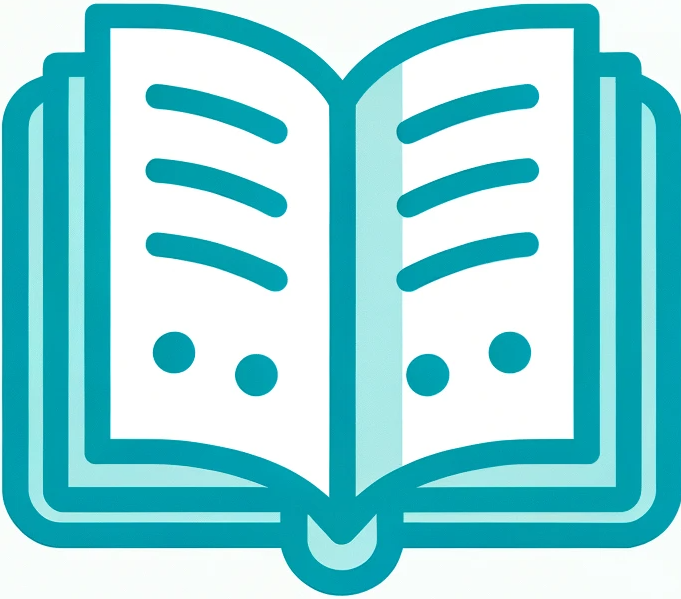 Read Data
Read Data
The Read Data node allows you to load local data into your flow. It currently supports CSV, Excel, and Parquet file formats, each with specific configuration options.
Supported Formats:
- CSV files (
.csv) - Excel files (
.xlsx,.xls) - Parquet files (
.parquet)
Usage:
- Select your input file.
- Configure any format-specific options.
- Preview and confirm your data.
CSV
When a CSV file is selected, the following setup options are available:
| Parameter | Description |
|---|---|
| Has Headers | Determines whether the first row is used as headers. If "yes", the first row is treated as column names. If "no", default column names like "Column 1, Column 2, ..." are assigned. |
| Delimiter | Specifies the character used to separate values (e.g., comma ,, semicolon ;, tab \t). |
| Encoding | Defines the file encoding (e.g., UTF-8, ISO-8859-1). |
| Quote Character | Character used to enclose text fields, preventing delimiter conflicts (e.g., ", '). |
| New Line Delimiter | Specifies how new lines are detected (e.g., \n, \r\n). |
| Schema Infer Length | Determines how many rows are scanned to infer column types. |
| Truncate Long Lines | If enabled, long lines are truncated instead of causing errors. |
| Ignore Errors | If enabled, the process continues even if some rows cause errors. |
Excel
When an Excel file is selected, you can specify the sheet, select specific rows and columns, and configure headers and type inference options to tailor data loading to your needs.
| Parameter | Description |
|---|---|
| Sheet Name | The name of the sheet to be read. If not specified, the first sheet is used. |
| Start Row | The row index (zero-based) from which reading starts. Default is 0 (beginning of the sheet). |
| Start Column | The column index (zero-based) from which reading starts. Default is 0 (first column). |
| End Row | The row index (zero-based) at which reading stops. Default is 0 (read all rows). |
| End Column | The column index (zero-based) at which reading stops. Default is 0 (read all columns). |
| Has Headers | Determines whether the first row is treated as headers. If true, the first row is used as column names. If false, default column names are assigned. |
| Type Inference | If true, the engine attempts to infer data types. If false, data types are not automatically inferred. |
Parquet
When a Parquet file is selected, no additional setup options are required. Parquet is a columnar storage format optimized for efficiency and performance. It retains schema information and data types, enabling faster reads and writes without manual configuration.
 Cloud Storage Reader
Cloud Storage Reader
The Cloud Storage Reader node allows you to read data directly from AWS S3.
Screenshot: Cloud Storage Reader Configuration
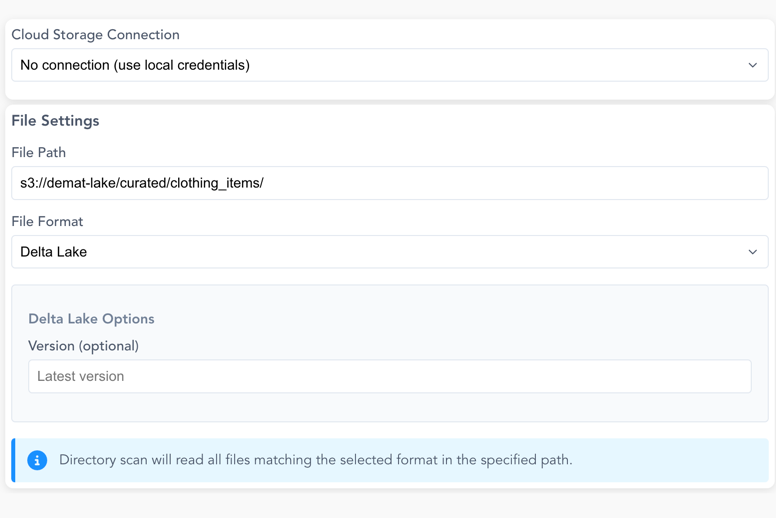
Connection Options:
- Use existing S3 connections configured in your workspace (see Manage Cloud Connections)
- Use local AWS CLI credentials or environment variables
File Settings:
| Parameter | Description |
|---|---|
| File Path | Path to the file or directory (e.g., bucket-name/folder/file.csv) |
| File Format | Supported formats: CSV, Parquet, JSON, Delta Lake |
| Scan Mode | Single file or directory scan (reads all matching files in a directory) |
Format-Specific Options:
CSV Options:
- Has Headers: First row contains column headers
- Delimiter: Character separating values (default: ,)
- Encoding: File encoding (UTF-8 or UTF-8 Lossy)
Delta Lake Options: - Version: Specify a specific version to read (optional, defaults to latest)
 Manual Input
Manual Input
The Manual Input node allows you to create data directly within Flowfile or paste data from your clipboard.